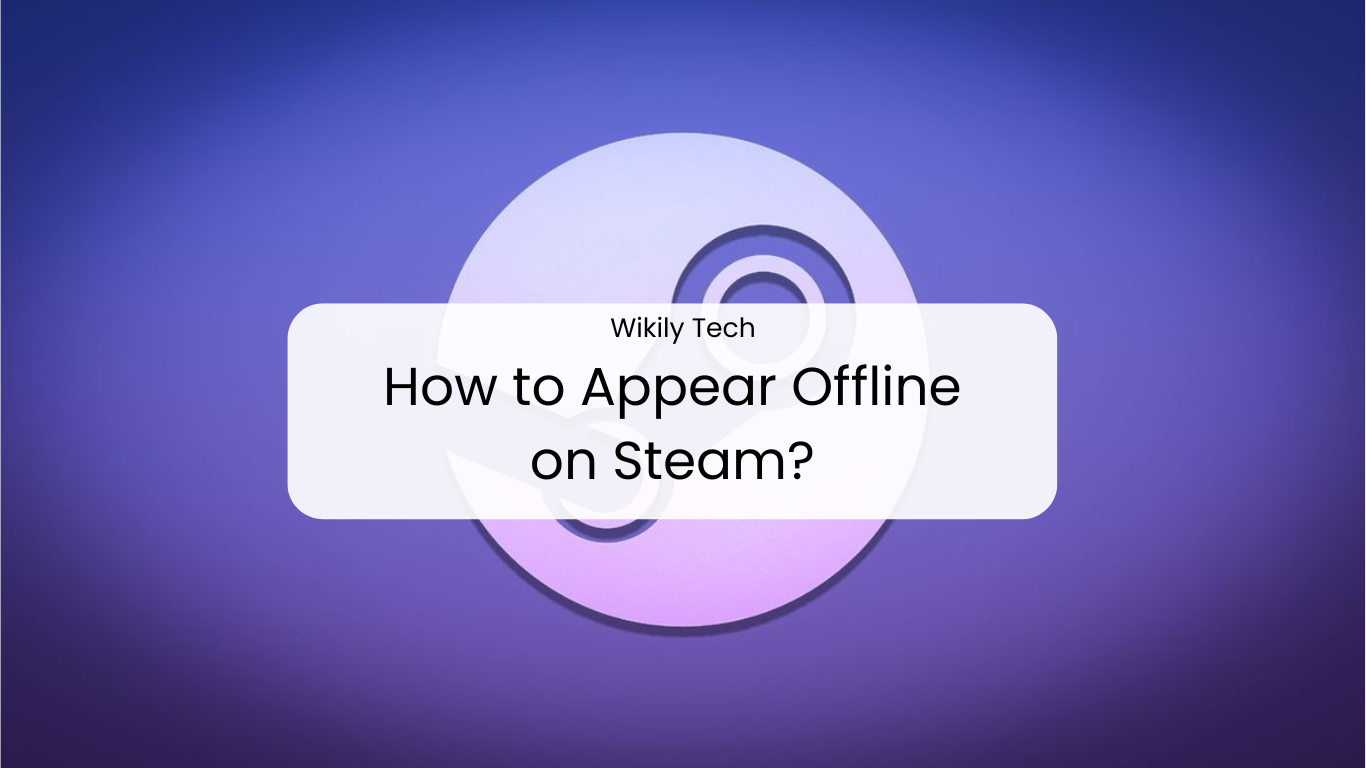There are times when you just want to be at peace and take a break from the limelight. You just want to play games in peace without people seeing you online. We know what you are feeling and we get your mindset. This is the reason, I as a tech enthusiast have come forward with the answer to the question “ how to appear offline on Steam”
To my new audience who don’t know what Steam stands for in the gaming industry let me enlighten you in this department. Steam is a gaming platform where gamers can purchase, download, and discuss games with their friends and family.
How to appear offline on Steam
The method of appearing offline on Steam has a simple learning curve; we will tell you how to do it. Follow these few simple steps to get your desired result.
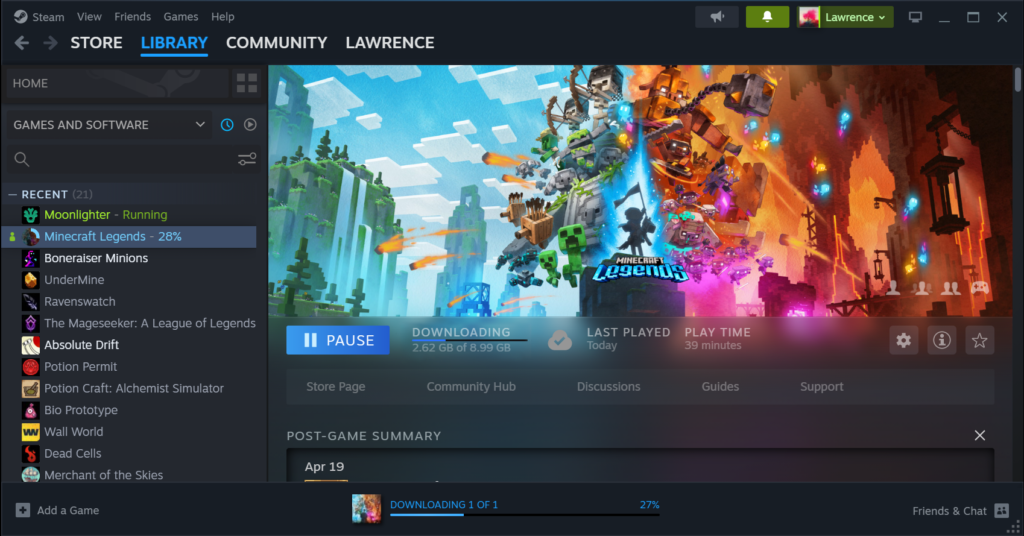
Step 1: Open up your computer and launch the Steam interface.
Step 2: Once the interface is launched, hover over to the friend’s tab that is available on the top menu.
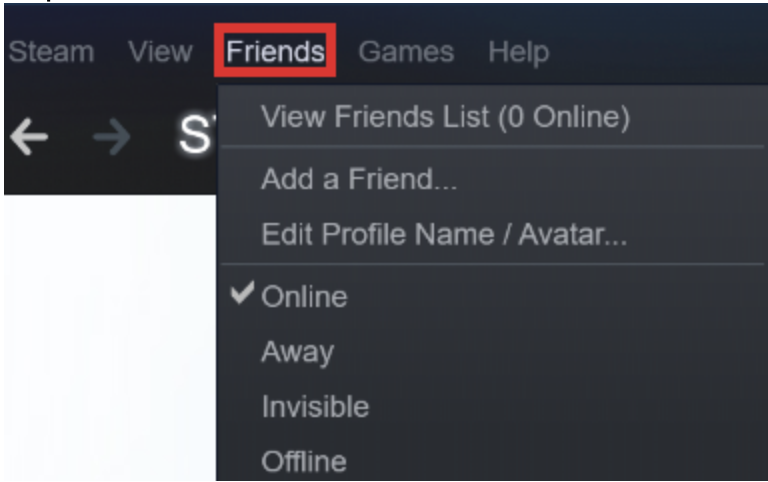
Step 3: Once you select the tab, you will get two options known as “ offline “ and “ invisible”. In invisible mode, you will be able to chat with your friends, but if you select the offline mode, you will go ghost completely. You won’t appear online or chat with your friends.
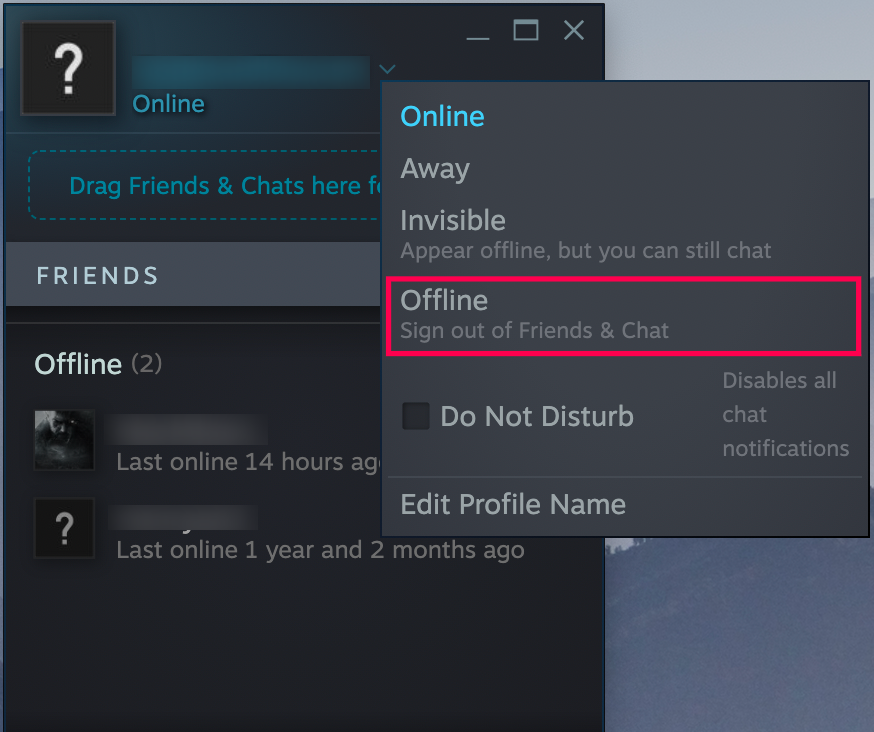
Note: Few users have reported that even following these steps has not helped them to go offline, for such cases, you can do the following things:
Why You Might Want to Appear Offline
There are several reasons why you might want to appear offline on Steam:
- Focus on Gaming: Avoid distractions and notifications while you’re in the middle of an intense gaming session.
- Avoid Unwanted Conversations: Sometimes, you may not feel like chatting or responding to messages from friends.
- Maintain Privacy: Keep your gaming activities private without alerting friends every time you log in.
Takeaway
Appearing offline on Steam is a straightforward process that can greatly enhance your gaming experience by minimizing distractions. Whether you want to play solo or just need some peace and quiet, following the steps above will allow you to enjoy your games on your terms.
Remember, you can always switch back to online mode when you’re ready to reconnect with your friends!
As a tech enthusiast, we want to bring forward the best news about gaming and technology in front of you. If you liked how we explained our information and want to stay updated with us, hit the subscribe newsletter button right away. If you are still confused and want to clear your doubts, then pin your comment here and we will get back to you.