You might have gone through some reels showing numerous methods on how to check who views your Instagram profile, but in reality, all those are hoaxes. Instagram has no features currently showing who has viewed your profile, so don’t fall for these fake claims!
Although it is impossible to check the individual profile viewers, there exist some tricks to figure out who is stalking your profile. Sounds interesting, right? Let’s find out how!

Contents
Why Instagram Doesn’t Show Individual Profile Viewers?
Instagram has no built-in feature to check who has viewed your profile, but do you know why? Well! The prime reason is privacy of course! Instagram does have the necessary data of who has viewed whose profile but they never disclose it, and there are many reasons behind it.
Imagine the scenario, what if someone knows that you are stalking them, would it encourage you to check any other person’s profile in the future? Hopefully not! Also, many users don’t interact much with any people, but they still see the same number of ads as other users. So, if their activities are revealed on Instagram, they might never visit the platform again.
Because of all these reasons, Instagram doesn’t provide any feature to see who views your Instagram profile.
How to Find the Stalker of Your Instagram Profile?
Having said that Instagram has no function to showcase individual profile viewers, still, there are plenty of alternatives to see who has viewed your Instagram profile recently. Let’s have a look at them!
1. Instagram Stories
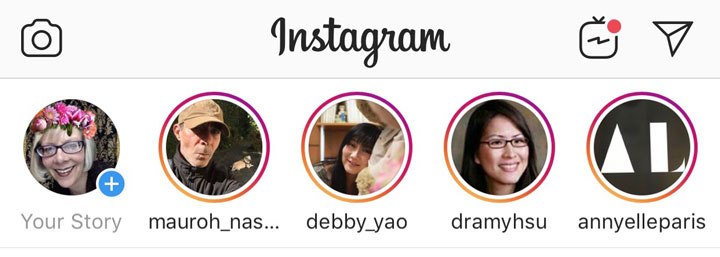
Stories are the best way to determine the stalkers in your profile. Go through the list of people to understand who has viewed your story and look for the suspicious account that doesn’t follow you. Here’s how to do it!
- Post a story on your Instagram profile, and make it public.
- You can check the story by clicking on the profile icon appearing in the top-left corner of the screen.
- Tap on the Activity section to see who has viewed your stories.
- If you find any suspicious account in the list, tap on the three dots appearing on the right side of the account, and block them immediately.
2. Stories Highlights
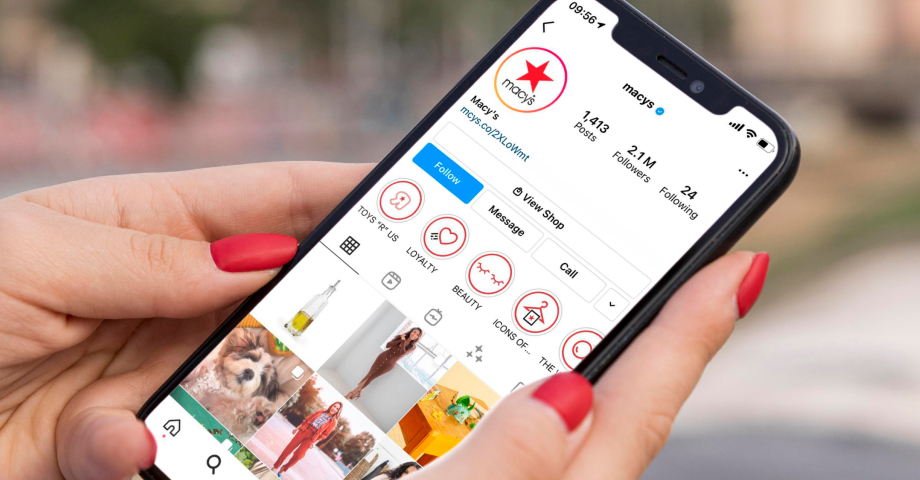
Instagram stories disappear after 24 hours, and you can’t track who has viewed your stories after that time interval. However, highlighting those stories is the best way to see the individual viewers of that story, for up to 48 hours. This is how you can do it!
- Tap on the profile icon appearing in the top-left corner to open the posted story.
- You will see a three-dot icon appearing at the bottom-right corner of the screen, tap on it.
- Choose the ‘Highlight’ option.
- Now, name your highlighted stories and add to your story’s highlights.
- You can now check the activities of your highlighted stories anytime to see who has viewed your Instagram profile.
3. Business Account

Switching to a business account is a smart idea, if you want to see who views your Instagram profile. It provides you with some additional information in the insight tab. The business account is quite helpful for influencers, bloggers, businesses, and promotional pages, as it helps them plan useful growth strategies.
In a business account, you can track multiple details like the age group, location, timing, and gender of the visitor. Here also, Instagram ensures the privacy of the users and doesn’t show their names. So, if you want such valuable data, switching to a business account will be worthwhile. Follow these steps to switch your personal account into a business one.
- Open your Instagram and tap on the profile icon.
- You will see a hamburger menu at the top right corner of your screen, open it.
- Tap on Settings and Privacy.
- Visit ‘Account type and tools’ and tap on ‘Switch to a professional account’.
- Choose your business type, and then finish your setup.
The Bottom Line
Hopefully, you have the answer for how to see who views your Instagram profile. Well, It is impossible to check for individual viewers. Instead, you can post Instagram stories and highlights to check if anyone is stalking you or not.
Beware of those third-party apps that claim to showcase the individual viewers of your profile, all of them are a waste, and using them can jeopardize your safety and privacy. Stick to the built-in features provided by Instagram and keep your account safe. That’s all!
Related:-
